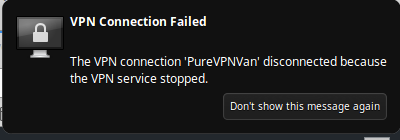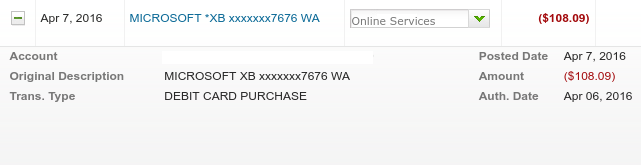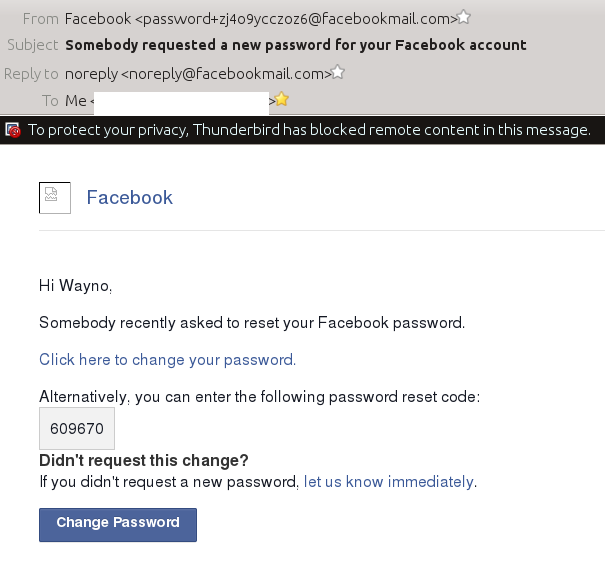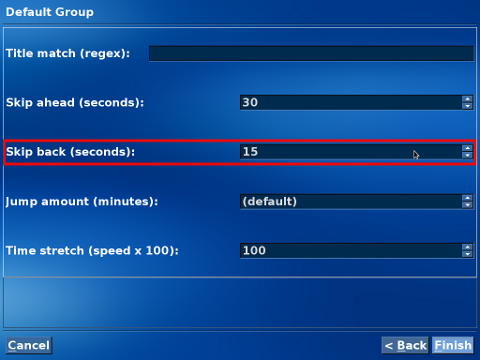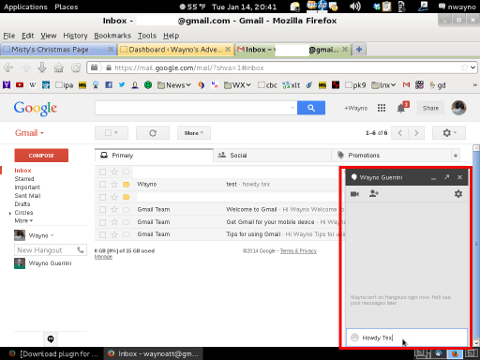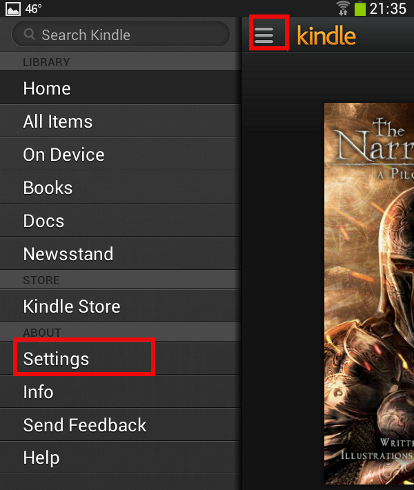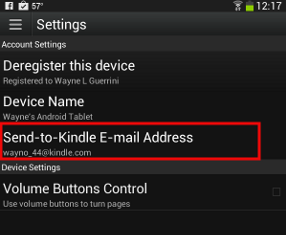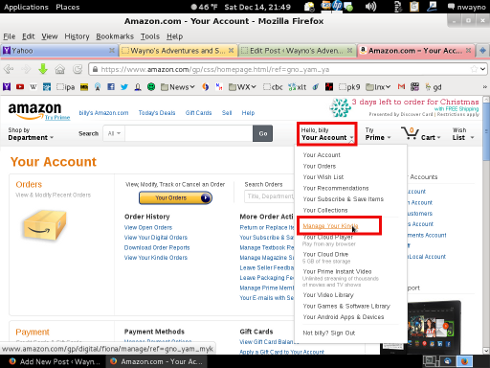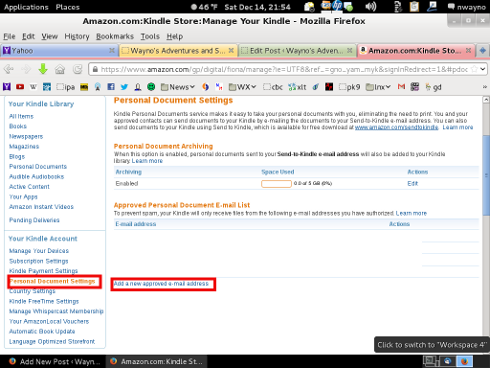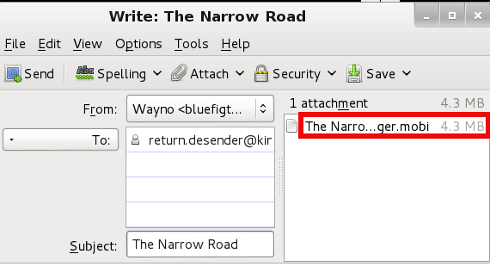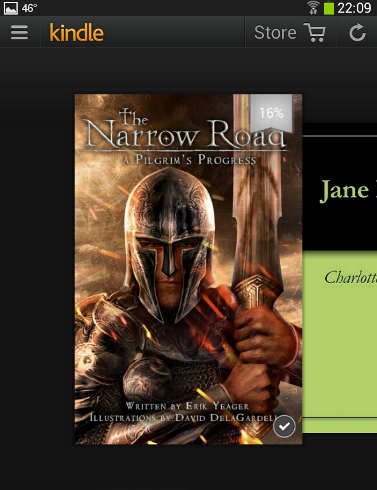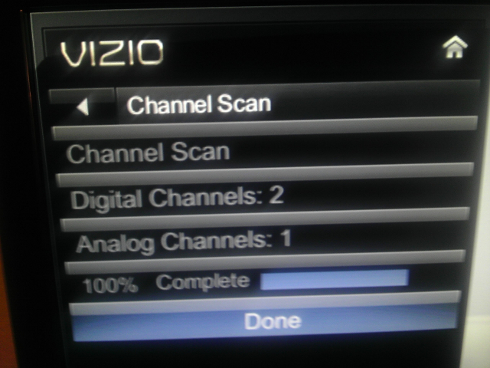Ouch. Does anyone else have footshooting problems today? So you accidentally clicked on the “Do not show again.” Doh!
We’ve all done that. This is an easy way to reset the notifications and popups, courtesy of the folks at the Linux Mint Forum. This is more of an internal note to myself, because I do this a few times a year, and have to schlep around till I find how to fix it again.
Using your favourite editor, create, reset_netmgr_notify.sh
Here is the easy shell script:
#!/bin/bash
#
# reset notifications for network manager to get all notification popups
#
# W. Guerrini 02/13/2018
# V1.0
#
# from: https://forums.linuxmint.com/viewtopic.php?t=89627
#
#
gsettings set org.gnome.nm-applet disable-connected-notifications false
gsettings set org.gnome.nm-applet disable-disconnected-notifications false
gsettings set org.gnome.nm-applet disable-vpn-notifications false
to run the script
sh reset_netmgr_notify.sh
Easy. And this way I won’t have to schlep for it again.