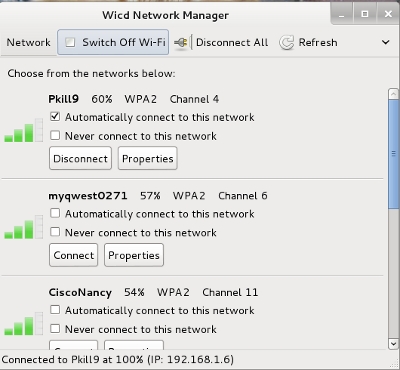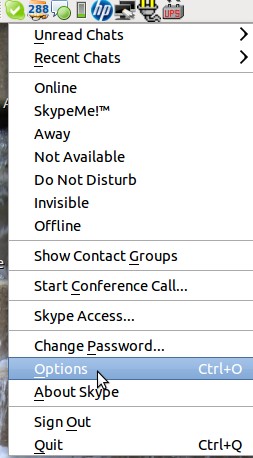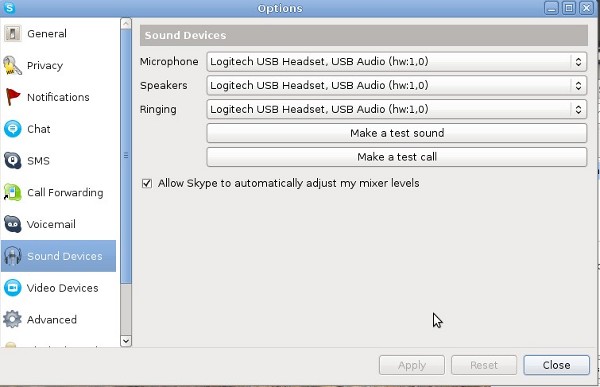If you search the internet, one of the issues that seems to come up a lot, are connectivity issues with the atheros AR 9485 card.
I am configuring a new laptop, an HP Pavilion G6-2323DX for my Mom. I ran into many issues that caused me to have to do hokey pokey.
This is pure hokey pokey. But it does work.
The operating system I am using is Debian/Wheezy V 7 RC 1 (64 Bit)
If you do a uname -a I get back:
Linux AnnLin 3.2.0-4-amd64 #1 SMP Debian 3.2.41-2 x86_64 GNU/Linux
Let’s just step by step check things.
1. let’s see if Linux see’s the card:
lspci | grep Wireless
You will get back a line like:
02:00.0 Network controller: Atheros Communications Inc. AR9485 Wireless Network Adapter (rev 01)
That means Linux sees it, but of course it is NOT configured.
2. Let’s see if the driver (ath9k) is loaded. We will use modprobe.
modprobe ath9k
if the device driver is loaded, it will just return a prompt. That’s a “good thing” as Martha would say.
3. Let’s look to make sure the wpa-supplicant programme is installed. The WPA supplicant provides wireless protected access (encryption) for our connection.
dpkg -l | grep supplicant
and you should get back:
ii wpasupplicant 1.0-3+b2
amd64 client support for WPA and WPA2 (IEEE 802.11i)
We’re good!
4. Now let’s modify /etc/network/interfaces
cd /etc/network # go to network interfaces
sudo cp interfaces interfaces.org # make a backup copy
sudo nano interfaces
You will get back something like this:
# This file describes the network interfaces available on your system
# and how to activate them. For more information, see interfaces(5).
# The loopback network interface
auto lo
iface lo inet loopback
#define the network interface for the wireless lan card
iface wlan0 inet dhcp
wpa-ssid MyHome
wpa-psk MyPass
wpa-ssid is the name of the wireless network you are trying to connect to. wpa-psk is the password for that network. Yup plain text!
The iface line defines wlan0 so it has access to the internet, and gets it’s ip address dynamically (dhcp).
The card interface is STILL not up!
5. Bring up the interface!
sudo ifdown wlan0; sudo ifup wlan0;
you will get output that looks like:
ifdown: interface wlan0 not configured
Internet Systems Consortium DHCP Client 4.2.2
Copyright 2004-2011 Internet Systems Consortium.
All rights reserved.
For info, please visit https://www.isc.org/software/dhcp/
Listening on LPF/wlan0/20:16:d8:e5:32:b4
Sending on LPF/wlan0/20:16:d8:e5:32:b4
Sending on Socket/fallback
DHCPDISCOVER on wlan0 to 255.255.255.255 port 67 interval 8
DHCPREQUEST on wlan0 to 255.255.255.255 port 67
DHCPOFFER from 192.168.1.1
DHCPACK from 192.168.1.1
bound to 192.168.1.4 — renewal in 37985 seconds.
6. AND NOW THE HOKEY POKEY PART 1!
Install wicd (Wireless Interface Connection Daemon)
sudo apt-get install wicd
once that is installed, REMOVE the gnome network mangler!
sudo apt-get purge network-manager-gnome
7. HOKEY POKEY PART 2!
Reboot the machine. After re-booting bring up the interface.
sudo ifdown wlan0; sudo ifup wlan0;
It should look like this:
8. HOKEY POKEY PART 3!
now go back to /etc/network/interfaces and remove (or comment out with a # in front the wpa-ssid, and wpa-pskid for the wlan card. so just: iface wlan0 inet dhcp and whatever else was there — just not the wpa information.
cd /etc/network # go to network interfaces
sudo nano interfaces
9. Restart the network:
sudo /etc/init.d/networking restart
you will get back something like this:
[….] Running /etc/init.d/networking restart is deprecated because it may not[warnnable some interfaces … (warning).
[….] Reconfiguring network interfaces…Internet Systems Consortium DHCP Client 4.2.2
Copyright 2004-2011 Internet Systems Consortium.
All rights reserved.
For info, please visit https://www.isc.org/software/dhcp/
Listening on LPF/wlan0/20:16:d8:e5:32:b4
Sending on LPF/wlan0/20:16:d8:e5:32:b4
Sending on Socket/fallback
DHCPRELEASE on wlan0 to 192.168.1.1 port 67
this basically makes sure we don’t have any errors in /etc/network/interfaces
10. HOKEY POKEY PART 4
Reboot once again, and this time the interface should come up automatically. Screensaver engagement should not knock the connection offline.
And that’s what it’s all about!
I have to thank 3 people for all their help. Joe, Loni and Frances.
Wayno