If you are frugal (like me), and do not do colour printing with your old HP Officejet Printer, then you print in grayscale. You will soon discover that even though black cartridge ONLY is selected, it will still try to print colour, instead of grayscale. (multiple expletives deleted!)
Is there a way to fix this? Sure. But it involves a bit of fidgeting.
So. Go to:
1. System/Administration/Printing
2. RIGHT click on your printer, and click on Properties. Under settings, we want to CHANGE the Make and Model. (Yes I know this makes no sense.)
3. Choose HP and go forward! Find your printer in the list. (Yes I said this MAKES no sense!)
Choose the CUPS printer
Go Forward!, young man! (a few times – just take the default on copying the PPD files)
4. Hit the Print Test Page button.
5. Now the printer will REALLY print in grayscale.
Who knew?
Wayno
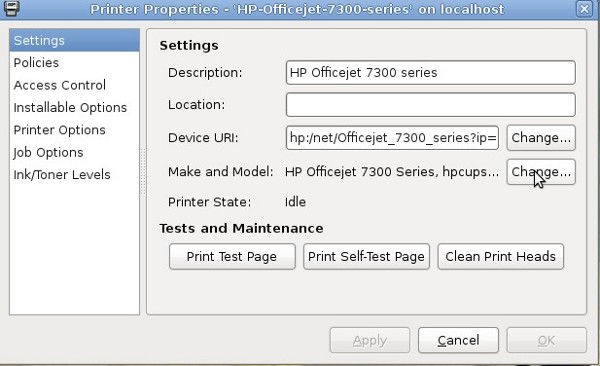
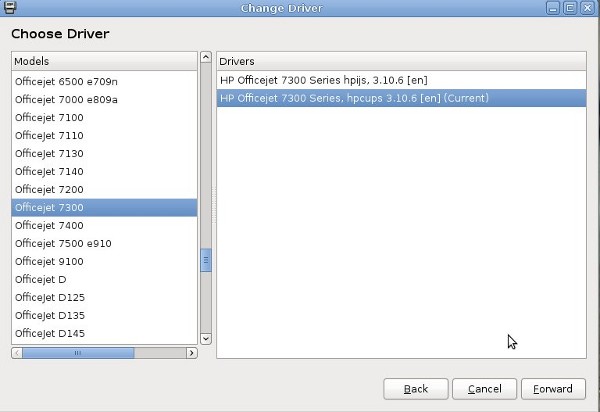

Related Articles
1 user responded in this post
Your article is helpful for me and others. It will give a printout in black and white. I will also try these settings in our HP printer.