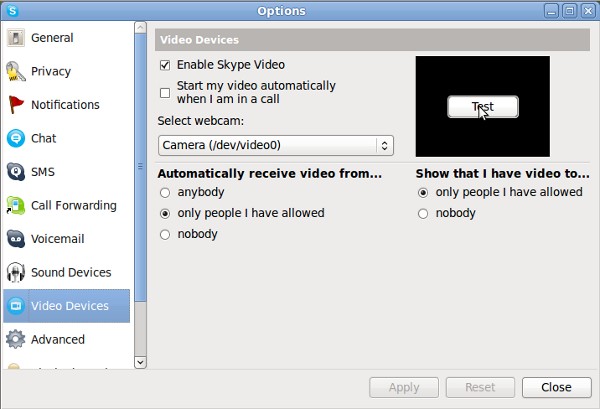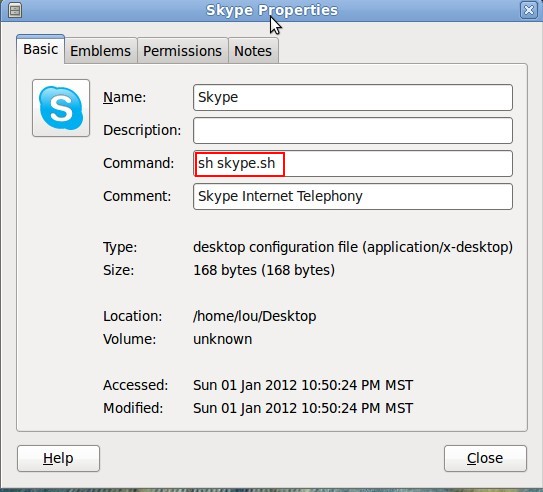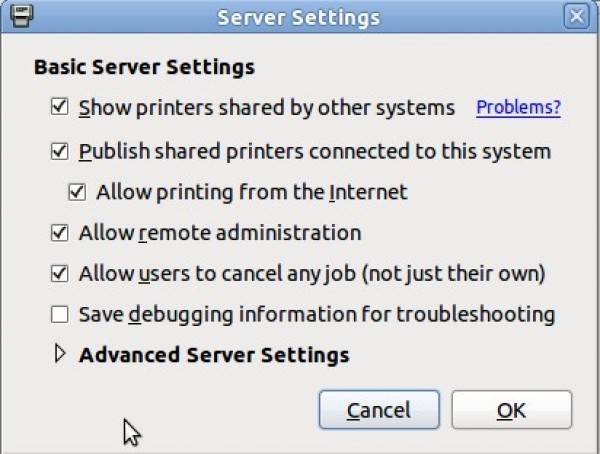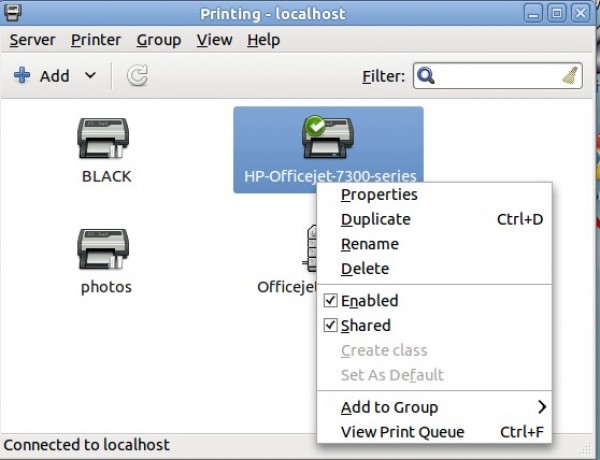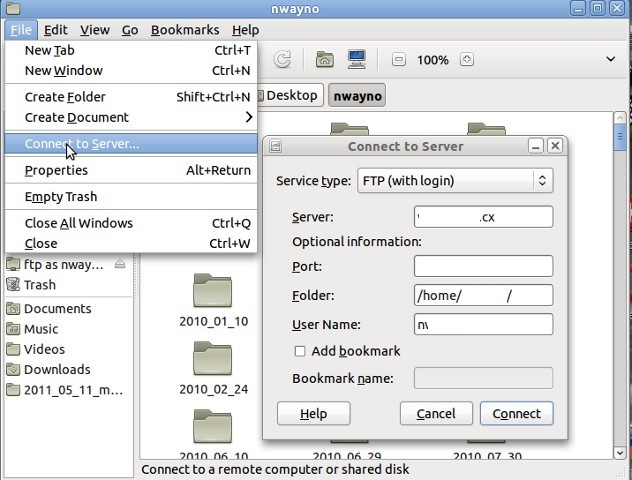Who knew?
For Windows use this method.
Of course in Linux Environment — it’s even simpler:
1. At a terminal window type: wall
2. Type in your message
3. End it with the End-of-file character (ctrl+d)
output looks like:
n@H:~$ wall
this is a test message
(NOTE: I entered ctrl+d to end the message)
Broadcast Message from n@H
(/dev/pts/2) at 22:35 …
this is a test message
n@H:~$
Wayno